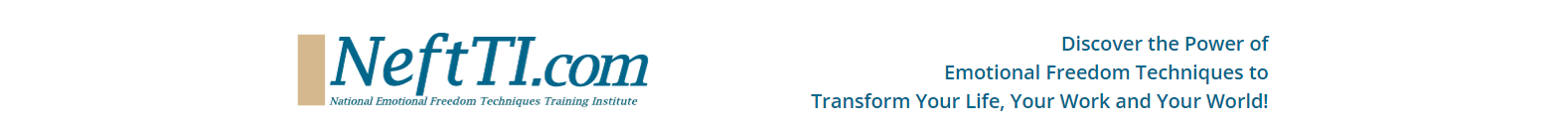REGISTER FOR TRAINING
Before Registering – Please read the following carefully.
NOTE:
This page is for ALUMNI ONLY (you previously attended a DISCOVER training/ or a Level 1&2 with another trainer).
If you have a login for this website, it is recommended that you login before continuing on this page so you continue using your current login.
If you took a Level 1/2 training with another trainer and qualify for Alumni rate, AND you do not have a login for this website, you can continue below and login credentials will be sent to you upon tuition fee payment.
Continuing to register indicates your understanding and agreement with these points.
-
- Experiential Training – This is an experiential training. This means you will be practicing skills during facilitated practice sessions on real life issues both as a practitioner and as a client. It is very important to note that this is a TRAINING – it is not personal therapy or coaching or medical advice.
- Compulsory Pre-training Videos – There are 6 hours of required pre-study videos to be studied prior to the Live Virtual Workshop. You will gain access to this pre-study once you register and log in to the “Student Access” area. Watching these videos before the Live Virtual Retreat is essential as they contain information that will not be repeated during the Live Virtual Workshop and are necessary for the practice sessions. Watching the pre-study videos is also required in order to receive Certificates of Completion for Levels 1 and 2 accredited training.
- Attendance at all hours of the Live Virtual Retreat is compulsory in order to receive Certificates of Completion for Levels 1 and 2 accredited training.
- Technological Requirements:
-
- Zoom Platform – The Live Virtual event takes place on the zoom platform. Please ensure that you are comfortable and familiar with zoom, how to sign on as well as its audio, video, and chat features. Please ensure before the live training that your mic and audio are working.
- Screen Size: To take part on the Virtual Live Event you will need to be signed in on a lap top, desktop or 10” or greater tablet. Cell phones are not adequate for this training.
- Back Up Device – please have a backup device in place for training (laptop, desktop or tablet).
- Headphones – Use headphones, in-ear headphones or earbuds to minimize outside noise.
- Quality of Internet – your quality of the internet connection is extremely important to this virtual training. If you have any concerns about the quality of your internet, it is recommended to position yourself as closely as possible to your router. Also ensure that you have closed all programs other than zoom and that other people at your location are not using the WIFI connection. You may also improve the quality of the connection by plugging your device directly into your router. WIFI of at least 5mHz is suggested. You are responsible for your WIFI connection and testing your connections to ensure that everything is working.
-
- Emotional Safety Considerations – due to the nature of the training, great care is taken to ensure everyone’s emotional safety.
- Trained assistants will be present for the entire Live training.
- You will be asked to leave your video on during the training other than when that is not practical.
- Confidentiality must be maintained at all times during and after the training. Please click the link to EFTi Code of Conduct and Ethics. This is particularly important during break out facilitated practice sessions. Please ensure that you offer a private space for your practice partners, free from all distractions or other people.
- Recording of Sessions – Participants are not allowed to record any part of the training. Trainers will record and only those present for the training will have access to the recording. Recordings are not to be shared. By registering for the training you are agreeing to the recording and above distribution of the training by NeftTi.
- CEC Credits are offered through the Canadian Counselling and Psychotherapy Association. Member and Non-member applications are available. Forms will be provided upon request after registration.
- CANCELLATION POLICY:Workshop payments are non-refundable, however up until 2 weeks prior to the workshop, they can be transferred to someone else or credited toward the current cost of an upcoming workshop offered by NeftTi.
- Pre-Study & Login Access – After registration payment, you will get an email with login access to our online student area and payment receipts. (check junk/spam in case it ends up there). Exact steps are outlined below.
Register Below
PAY TUITION FEES BELOW
- Click payment button below to pay tuition fee.
- Upon payment completion, check email for login access to Pre-Study. (Check junkmail in case it ends there or gmail users, check promotional folder). You will find your username and password to login to the website using the login link at the top of website. Once logged in you will be directed to the “Dashboard” where you will find the link to your course pre-study under “Course Access”.
After payment, you will get an email “Welcome Confirmation”. You will find your username and password to login to the website using the login link at the top of website. Once logged in you will be directed to the “Dashboard” where you will find the link to your course pre-study under “Course Access”.
Select Payment Option Below to register and access pre-study.
Wait a moment for the course to be added to “cart” and follow the instructions to continue with payment.
Taxes will be updated after you have included your address inside the payment form.
Please note, after purchase, you will receive multiple emails.
You will get an email with your login information plus receipts for payment. If you do not see your login email, please give it 30 minutes to appear in your email inbox.