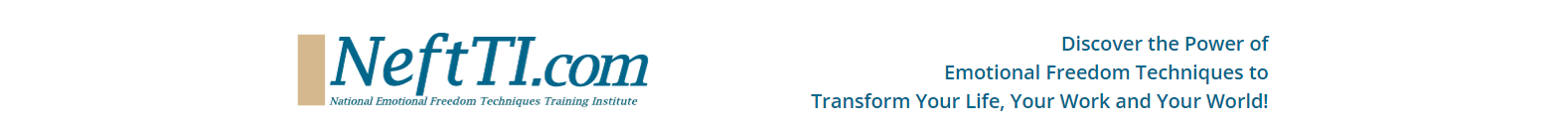Affiliate Program Information
Select a tab below to learn more.
[mtphr_tab start=”true” title=”Commission”]
Affiliates are able to promote the “DISCOVER THE POWER Level 1/2 EFT program, hosted by NeftTI. You will find links to promote these programs inside your Affiliate Dashboard.
Commission payout is 11.8% (around $100 per signup)
Payout occurs a month after the training date to ensure all registrants are paid in full.
[/mtphr_tab]
[mtphr_tab title=”Signing Up”]
It is FREE to Register.
If you are a current student of NeftTI and already have log in credentials for the Student Access area, LOG IN to the Student Area and then click on Affiliate Register Link found in the Student Dashboard. This will allow you to keep 1(one) log in and create an affiliate account using your current login details.
Non-Students can “Apply” by going to the Registration page. Once registered, we will review your application details and if a good match, you will get an email with confirmation and your log in details. We may contact you to get more information before approving your affiliate application.
At anytime, you can log in by going to PROGRAMS >> AFFILIATE LOG IN or if already logged into website, go to PROGRAMS >> AFFILIATE DASHBOARD
You can also access the Affiliate area from the Student Dashboard.
[/mtphr_tab]
[mtphr_tab title=”Logging In”]
If you registered for the Affiliate program, but are having problems logging in, read this first and watch the logging in video tutorial below.
If you were manually added to affiliate program
If you used the registration form without being logged into Student Access area.
Your login will be an email and password combo. Check your inbox for a confirmation email from “Events@neftti.com” that includes your email and a generic password created for you.
If you registered for Affiliate Program WHILE logged into your student access account (username/password)
You can use your username/password to login to affiliate program. Not sure? You can Check your inbox for an Affiliate confirmation email from “Events@neftti.com” that simply says, you are approved. (no other info is offered in the email). This means your username/password is your login.
If there happens to be an email/password combo included in that email, then you registered while logged out, (as above) and can use the email/password to login.
If you need assistanceto figure it out, contact us at events@neftti.com
See TUTORIAL Video below for more info.
[/mtphr_tab]
[mtphr_tab title=”Affiliate Help”]
Once logged in, you can access current Affiliate Campaign page which includes resources to help your promote upcoming training. There are video tutorials available to help you navigate the Affiliate Program as well.
We also have an Affiliate Facebook Group where you can ask questions and get help. We will add you once you’re registered if you’re already connected to us (friends on FB) or send an invite where possible.
[/mtphr_tab]
[mtphr_tab end=”true” title=”Payouts”]
Payouts occur 60 days after each training, being promoted, occurs to ensure that all registrant payments are paid in full.
Please ensure that you add your paypal email to your Affiliate Profile information as this is how you will get paid.
[/mtphr_tab]
Video Tutorials
REGISTERING AS AN AFFILIATE
This video is meant for current students/practitioners of NeftTI who ALREADY have a username and password for this website to access the Student Dashboard (pre-study etc). To register as affiliate, watch the next 2 videos to learn how.
After registering, you will get a “pending” confirmation email. Once approved, you will get another email telling you that you are approved/active. You can then login and complete the “Set up Process”. See the next video to learn about set up and grabbing your unique links.

YOU'RE APPROVED – HERE'S YOUR NEXT STEPS!
Confirm Terms, Add Paypal for commission payments and accessing text links and banners to promote the DISCOVER Program.

How do I Log in?
People who Signed up while logged into Student Access (1 login for whole site).
People who Registered via email address or were manually added to system. (separate login for only affiliate area)
Watch video to learn more about HOW to login.
If you can’t log in or don’t remember HOW you initially signed up, connect with Karen at events@neftti.com or via Facebook group to get individual help to log in.

Where to Find Your Links – Dashboard Overview

About the Affiliate Program
In this video, Nancy shares how you can apply to become an affiliate and how to navigate the backend dashboard of the Affiliate Program